Hi friends, today we will discuss a small yet important topic about protecting your blogging text: Make your blog and websites uncopyable.
By using this trick you can get rid of the copycats in an efficient way so that they cannot copy your blog text and use it in their websites.
Yes, you can protect your blog from being copied without purchasing copyright license, in an effective manner. In fact, it’s better than that!
There are a lot of copycats around the web today. Everyone try to copy blogs and write their own! While some alters some in between words and try to act smart, some noob bloggers directly copy and paste contents.
This has been a matter of concern now as the number of new bloggers have increased in a high rate. So protecting a blog from being copied has become inevitable.
How to install modded Google Play Store with LVL Emulation?
Why it’s better than buying copyright protection?
Buying copyright license is the best choice, but still, people may copy your standard language and add it in their blogs! And, most of all, you cannot know when your blog is copied! Maybe after 5-6 months, you came to know about that copycat blog, when it has already became popular by sharing your language and has ranked in Google thereby making your rank share low.
Often, your blog is copied by small entities, then you may not even know about that for years! And after you come to know, you have to file a complaint against the copycat and wait till they catches it and sue it. Till then you have to suffer.
What if the copycats can’t even touch a single word of your blog? What if they can’t even select texts from your blog at all? No chance of copying, no chance of getting copycats, no chance of complaining. Cool Ya? Today we will discuss about that only.
Advantage:
1. Complete Blog Protection: Nobody can copy your blog text.
2. Free: It does not cost a penny to create this safeguard, so all bloggers can adopt this!
3. Feel secured: Finally you can share your standard language in public without fear!
What will we do?
We will simply disable the right click or long press of your blog. Remember, right clicking a webpage actually brings the options to select text and copy. We will completely disable that, so that nobody can copy.
learn – How to Backup Apps and Data Using Titanium Backup?
Steps to do that:
Open your blog/website html and add a simple code. For blogger, it can be added from the layouts section, by clicking ADD A GADGET and then HTML code and add it anywhere.
Congrats! You have successfully protected your blog from copycats! Now stay safe!
Open your blog. Now you will be amazed to see that you cannot copy text from the blog. Isn’t that awesome?
For added protection, you can always opt for purchasing copyright protection, but this is a primary protection