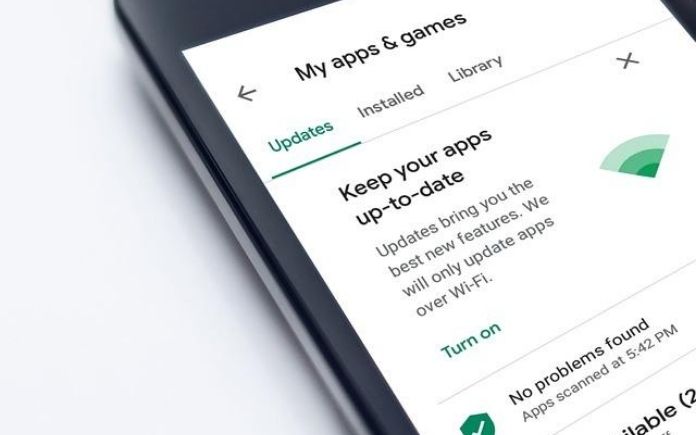Android TV was mainly used to stream content. But Android has many awesome games that can play on every Android device easily. If you search play store games section, you will be able to see many awesome looking graphics games for free. Is it easy to play games on TV? Absolutely. Because playing Android game on bigger screen is more fun than playing on smaller screens like phones.
Does all Android games support Android TV? Not at all. It is because many Android games are developed to work with touch screen and other sensors on phones. TVs does not have those. However, there are many games that provide game pad or game controller support. You can play those games on your TV by connecting a game controller like x-box controller.
No need to buy expensive Android TV box to play games. You can play many awesome and popular games on cheaper TV boxes like Mi TV Stick, Fire TV Stick, Fire TV Stick lite, and more. You can choose Nvidia Shield TV or Nvidia Shield TV pro if you want best Android TV gaming box. Nvidia also has their gaming controller and other accessories required for gaming.
Third party TV box games
Just like for phones, you can install games from third party sources. There are not many third-party sources available to install TV games. You can use Aptoide TV, Filelinked and APKTime to download TV games for free. You can’t use AC Market, Aptoide, AppVN, APKPure like sources to install games. Because those app stores offer apps and games for phones, not for TV. For example, Asphalt has different version of their car racing game for TV boxes. If you looked that games on such sources, you will be ended up downloading wrong version. That’s why it is recommend to use only Android TV app stores. Filelinked is famous for free Movies, TV shows, sports streaming apps. You can use Aptoide TV to install your favorite game for free.
Aptoide TV also offers Android only apps and games. If your favorite app or game not available for TV, you can try Android phone version. You can use external mouse and keyboard to get most out of that application.
If games stuck or lags when playing, you can use gaming booster application like CCleaner, AVG Cleaner. Clean Master. Those applications can close all opening applications and tasks to free RAM and CPU. When amount of free RAM space is higher, you will be able to run your favorite game smoothly.