Every single person who loves taking videos, editing videos and pictures always carry a video editing app on his/ her phone. People, who do jobs that are related to photos and video editing, use these apps for their different editing needs. Many people like internet celebrities, Youtubers, professional video editors, Instagram story editors, and many more. Moreover, common individuals who use social media and other apps such as Pinterest also use these editing apps to edit their videos and upload them in their social media accounts or Pinterest accounts. Thus, a YouCut video editor is a way more important application for those who depend on those kinds of occupations. Well, but the question is, what is the most qualitative app to edit your Videos?
What is YouCut?
YouCut is one of the best video editing apps in the app market, and YouCut is the only app that has the top features of all that no other video editing app has. YouCut is used by many individuals that upload videos in their social media accounts and Pinterest accounts. The app has been published by the famous company called Inshot Inc. and has released on the 15th of October 2014. YouCut has won over 50 million hearts up to date.
YouCut includes many special and pro features that other video editors do not have. Along with the basic features such as Trimmer, Joiner, Splitter, Merger, Cutter, and Speed Controller,
YouCut also provides pro features such as Flip Video, Compressor and Converter, Background Changer, Ratio Changer, and as well as Colour adjustments.
How to use YouCut?
Using YouCut is as simple as eating an apple. Since YouCut has a friendly user interface, any beginner can possibly understand what are the features and options so easily. However, you must know how to download and install the app before starting to work with it. You may go through the following procedure to install the application on your device.
First Method
- Go to your Google Play Store.
- Search ‘YouCut’ in the search bar provided.
- The app will be there, bearing an orange color icon with a White color scissor in it.
- Click it.
- Below the icon, there will be a button called ‘Install.’
- Click the install button.
- After the installation process is completed, will appear another button called ‘Open.’
- Click the Open button.
- You are almost ready to work with YouCut.
Second Method
- Go to your internet search bar.
- Type, YouCut Apk.
- Then, the official website of the YouCut Apk will be displayed.
- Click on it.
- Then it will be a button called ‘Latest Version.’
- Click on that button.
- After you click on that button, you will be moved to another page, and there will be another button called ‘download.’
- Click the download button.
- Enjoy.
Safety and Legality
YouCut is an excellent video editor that has many pro features. And also, it does not come with mandatory watermarks. Since the app has been verified in Google Play Protect, you can say it is a legal application. Thus, you don’t have to be worried about your privacy or the safety of the app.
Conclusion
YouCut is one of the most capable applications to use when it comes to video editing. This is used by many individuals to create their videos. However, the user downloads also prove how famous and essential this app has been throughout the years from the start. Well, I guess you should just hit on the Install button and experience it for yourself. Go on!