Hello Friends, today we are going to discuss about one of the strongest customization level on android, that is, xposed framework.
If you are an advanced android user, you will come across this term very often.
Actually this framework is responsible for making the android more and more user friendly, making it your own android.
It doesnt comes pre installed of course, its like you have to decorate your own house according to your own will! Without much discussions, lets move onm to the main topic: What is this about?
Official Multiple Facebook Group Poster: How To Autopost On Facebook Groups Without Banning?
What is Xposed Framework?
Let’s assume you are an advanced android user.
You have rooted your android device, and you have also started trying custom roms and other stuffs.
Well, each new custom rom has great features, but to get that you need to install that rom, leaving the stock rom.
Say you own a Samsung Device, and have the stock rom of Touchwiz, which is very popular for its smooth touch.
And you need the functionalities of MIUI rom, so you need to install a MIUI custom rom, leaving the stock one.
Again, say, you need the features of cyanogenmod rom, so you will have to remove the MIUI and install cyanogenmod! So the main thing is you cannot enjoy multiple rom features together, and also cannot enjoy any other rom feature on your stock rom.
Here comes the necessity of Xposed Framework. It has the capability to give you the best features of several other roms.
Basically, it runs on several tiny bits of modules, each module having a special functionality.
After you install the base Xposed Framework, you can install your own module according to your choice.
The modules are very popular and can perform quite a lot of customizations, which your stock rom cannot offer, and you can enjoy all these remaining on your stock rom itself.
What is Boot Animation? How to change Boot Animations in your Android Device?
If you are the person who loves customization, then you definately need this. This is a brilliant stuff.
Here’s the official lines: Xposed is a framework for modules that can change the behavior of the system and apps without touching any APKs.
That’s great because it means that modules can work for different versions and even ROMs without any changes (as long as the original code was not changed too much).
It’s also easy to undo. As all changes are done in the memory, you just need to deactivate the module and reboot to get your original system back.
Hope you have got the idea of what is Xposed Framwork.
What is Xposed Framework Module?
After Xposed Framework comes the Xposed Framwork Module. What is a module?
Well, if xposed framework is your android device, then the modules are the apk files or the apps to run on your device. So, basically, modules are small type of apps which actually customizes your android, each having their own tasks.
Its like, YOU CHOOSE WHAT YOU NEED! Get the complete list of modules
here: http://repo.xposed.info/module-overview These modules are built by different people as needed and all of them are free to download and use. But to use, you need the xposed framework installed. Let’s proceed to how to install xposed Framework.
Ready to Install
Are you ready to install Xposed Framework?
I think you are, but here’s something I feel that I should remind you of…
1. Rooted Device is a must. Rooting Android Device actually gains the permission to access the system core of your android device. You must have a rooted device. Those having a rooted device may proceed to the next step.
2. Back Up the entire Rom image with Clockworkmod: Who knows if you will be successful or not? Always prefer backing up your entire android device beforehand. Clockworkmod is a brilliant software that backs up your rom image exactly as it was before. You can restore it anytime, and it will restore all your app data, contacts, sms etc as before. As if you have just paused your device.
3. Risk is yours: The process described below can be dangerous and your device can become completely bricked. DON’T PROCEED WITHOUT DEVICE BACKUPS. AND RISK IS YOURS ALWAYS. WE ARE NOT RESPONSIBLE FOR WHAT YOU DO AND END UP WITH YOUR DEVICE.
Install Xposed Framework:
Don’t worry its just an apk file that you need to download. Download link can be found here: http://repo.xposed.info/module/de.robv.android.xposed.installer It has the complete lists of versions from the beginning till date. Read them and choose a stable type version. Refer to the image below.

Choose that version which is stable. Here in this pic, you can see that the topmost version is experimental, the bottom one is stable.
So choose this type of stable version. Open the app. You will see options like Framework, Module etc. Click on Framework, then on Install/Update. They will also throw a warning like we did, and then ask to grant root access.
Allow it, and let it install automatically.
Then, after it is completed, just reboot the device. You need to reboot, not restart.
After you reboot, congrats, you have successfully installed the xposed framework.
Now its time to download the module you need and install it.Install Xposed Framework Module:
Open Xposed Installer app, and go to Download Section to browse and download the module of your choice.
You will get a variety of modules to choose from.
Read the descriptions first, understand what it means and finally download a stable version.
You can also browse and download modules from this link: http://repo.xposed.info/module-overview After downloading, install it normally like you install an apk file.
It will be installed as an app which you can open and perform actions. Well, you need another last task to do after you can use the module. That is activating it.
Its easy.Activate Xposed Framework Module:Open the xposed framework app, and click on Modules.
It will show the modules you downloaded till now and installed. You need to click on it to activate. There will be a check tick mark boxes for that. After you activate a module you need to reboot again.
Then your module will be set up properly and ready to use. Enjoy!Hope this article helped you!Thank You!
Thanks for reading. Hope you liked our article. Keep Visiting and Stay Connected, stay Updated!