Hi, this post id dedicated to the newbies who are new in this earning apps world and are eager to know about online mobile recharges.
Here we will explain how we keep up getting promocodes for various online mobile recharge apps and use them accordingly, actually, newbies will feel some problem understanding the step by step procedures and guidelines for using the apps.
But its very easy to understand and you need not read this guidelines ever if you follow the application clearly. Well, still, just to assist you, we are defining the procedures.
How to partition SD Card and use Link2SD app to link all apps to external sd card?
First lets understand the mechanism of online recharges:
1. You choose any online recharge app. Popular ones are Freecharge, PayTM, Mobikwik. They provides recharges for prepaid, postpaid, dth and data cards and supports almost all operators.
Why these are popular and we mostly use them? Because these are the largest online mobile recharge companies, and they gives quite cool offers almost every few weekends.
With these offers, you can save money (really save a lot of money) while recharging, and you will probably never need to pay fully while recharging, if you utilize the offer opportunities to your best.
We post about every new offer from these 3 sites on our facebook page: www.facebook.com/gaeclub as soon as any comes, so you will always be updated.
Link to Download Freecharge App: https://play.google.com/store/apps/details?id=com.freecharge.android&hl=en
Link to Download Mobikwik App: https://play.google.com/store/apps/details?id=com.mobikwik_new&hl=en
Link to Download PayTM App: https://play.google.com/store/apps/details?id=net.one97.paytm&hl=en
Install and create an account first, you need an account to login.
For Freecharge, and Mobikwik it will ask for signup right after you open the app.
For PayTM, you need to click on Account tab to signup.
After you login, you will see recharging options for each app.
2. For recharging, you just need a credit/debit card or netbanking to complete your payment.
Your recharge will be done under 10 seconds right from your mobile, wherever you are.
3. Steps for recharging:
A. Inputting user Data: Number, Operator, Amount:
In Freecharge app, there are interactive options to enter Mobile Number, operator, and amount. They will come one by one after you input it.
In Mobikwik App and PayTM app, there are dedicated options to input mobile number, operator, amount.
B. Choosing Coupons (optional):
******************************************************************
This option comes only for Freecharge and PayTM app, as the mobikwik app directly completes the recharge if there is any amount left in your account. We will discuss about wallets later. For mobikwik users, you need to add money to wallet first before recharging.
******************************************************************
After you enter that and proceed, you will find a coupons page. These are freecharge partners and freecharge allows you to pick up the coupon of your choice. You will notice that they are from different companies, and you may pick them or just click on SKIP COUPONS. On PayTM, you will see a place to apply promocodes in the bottom part of this page. Enter PayTM promocode there if you have any
How to use online Mobile Recharge Apps Freecharge Mobikwik Paytm? Detailed Concept and Guidelines:
C. Confirm the order:
On the next page, you need to confirm the order and input payment procedures. There you need to input your cards details or netbanking as you wish. This option is for both PayTM and Freecharge.
D. Enter Promocode (optional):
This option is for Freecharge, as we already discussed that in PayTM, this option comes on the coupons page itself.
There you will notice a HAVE A PROMOCODE section, if you get any promocodes from freecharge, for any specific reason, you can apply it here, we get lots of promocodes each month from freecharge, and use them here.
In case of Mobikwik, the redeem promocode option is on menu > account > redeem promocode. Enter the promocode there and then it will send an sms to your phone number with a pin, input that pin there and verify, it will redeem the promocode successfully.
Just type the code here if you have one, and click on APPLY PROMOCODE.
It will be applied successfully if you do things correctly. Remember that, promocodes have certain criterias for applying successfully, and if not fulfilled, it wont be applied, say a promocode is only applied if the recharge amount is at least rs100, so you cannot apply it for doing recharges less than rs100, so use it correctly following all the steps. Usually the terms and conditions for promocodes are given by the providers. Check them twice.
WANT TO KNOW THE LATEST FREECHARGE/PAYTM/MOBIKWIK PROMOCODES?
Well, check here: WE WILL ADD THE LINK SOON.
E. Complete your Payment:
Finally, after applying promocode, complete your payment, using any of the above described methods. Sometimes, you can also get a discount voucher of rs50, and then after applying the discount on rs50 recharge, you can process it for free of cost.
Finally, your recharge will be processed and it will be usually done within few seconds.
4. After a recharge is done, you will get confirmation email with the receipt. It can be used for further needs.
Okay hope you have understood the basic steps, well, now lets move on to wallets.
Wallets are virtual places to store money to your accounts safe and secure, that can be used for future recharges. You need to add money to wallet at an earlier stage to use the wallet amount later on. Also if your recharge fails due to some reason, your amount will be transferred to wallet instantly available for reuse. It has lots of advantage.
In freecharge, you can access wallets from Top Left Menu > Freecharge Credits
In paytm, you can access wallets from the PayTM Wallet Tab in the bottom part.
In Mobikwik, you can access wallet from Menu.
Remember, in mobikwik, you need to add money to wallet first for recharging, and recharges will be done automatically from wallet balance.
Check for promocodes and recharge smoothly with online recharge apps.
Thats all, thanks for reading.
Thanks for reading. Hope you liked our article. Keep Visiting and Stay Connected, stay Updated!