Hi, welcome to the second part of our discussion, How to partition sd card and use Link2sd app to link all apps to sd card.
Well, we already discussed the preliminaries, we will directly move on to details, if you would link to look back into the first part, check
HOW TO PARTITION SD CARD?
1. Reboot device in recovery mode. If you dont know what is rebooting and how to reboot device, check
2. Select apply update from sd card, and choose the clockworkmod zip file that you downloaded.
3. Clockworkmod will open. Now first and foremost, backup your entire rom. Thats an essential thing you should do before anything else. If you dont know how to backup entire rom using cwm, check
4. Go to advanced.
5. Select PARTITION SD CARD.
6. Choose 1024 MB, thats 1GB. (recommended)
7. Now wait till it completes and reboot device.
Congrats you have successfully partitioned sd card.
How to Backup Apps and Data Using Titanium Backup?
NOTE: YOU WILL LOSE ALL YOUR SD CARD DATA AND IT WILL SUFFER TOTAL WIPE, YOU EITHER HAVE TO BACKUP YOUR SD CONTENTS INTO PC, OR ONLINE.
After you reboot, your partitioning will be done.
How to use Link2sd app to link all apps to sd card?
Link2sd is an uptimate app manager for partitioned sd card users.
Download it from Google Play: https://play.google.com/store/apps/details?id=com.buak.Link2SD&hl=en
Its free version. It has a paid premium upgrade, however, you can grab it free using Lucky Patcher. Open Lucky Patcher, and choose Link2Sd and open menu of patches and apply custom patch.
If you dont know how to use Lucky Patcher app to crack and modify apps, check here,
Open Link2sd after patching with Lucky Patcher, and it will be automatically upgraded to plus version. Cool???
It will ask you to select file system: Ext2, Ext3, Fat32 etc, choose ext2 or ext3, its best suited generally. However theres no compulsion, you can choose any file system in the options displayed.
Then it will be mounted by Link2sd and it will ask you to reboot.
Reboot device.
Now open Link2sd
It will display your list of apps and you can link any app to sd card 2nd partition.
Just select an app, and choose Actions from the next page and click on Create Link, and it will link it to external sd card.
IF YOU HAVE PLUS VERSION, YOU CAN LINK INTERNAL APPS DATA TOO TO THE SECOND PARTITION, THUS FREEING UP MORE SPACE! SO RECOMMENDED THAT YOU INSTALL LUCKY PATCHER (see above) AND USE IT TO PATCH LINK2SD.
Congrats! You have learnt how to free up more space by creating a second partition on your sd card and linking your apps to sd card.
Note: You sd card 2nd partition can only be seen from link2sd app, it wont be detected on anywhere on your device, you wont see any other storage class on settings > storage. No, it wont show up there.
How to install modded Google Play Store with LVL Emulation?
So, how to confirm whether you have partitioned successfully?
Just check your external sd card storage: It has decreased by the amount you kept for partitioning that card. So if your sd card was 14.2 GB before partitioning, and you partitioned 1GB, it will show up 13.2GB space available.
Note, it will be completely empty and wiped, you need to reload all stuffs to sd card from pc or any other place you backed it up.
Thats all, hope you enjoyed our article, Stay connected!
Thanks for reading. Hope you liked our article. Keep Visiting and Stay Connected, stay Updated!