Hi, Today we will discuss how to install modded version of Google Play with LVL Liscense Verification Emulation.
This is a special mod created by Chelpus, that modifies the Google Play Store for some customizations.
Protect your website and make it uncopyable: How to add Right Click Disability to your Blog?
Google Play Store:
Google Play Store is the official Android market on Android OS devices.
It’s managed by Google officially. It contains android apps, android games, Movies, Books, Newsstands, Music etc.
It is a fast growing android marketplace. Thousands of great apps and games are already out there.
And many new ones are added every week. Apps and games are the most famous sections, where users love to browse.
Movies section contains lots of Hindi and English movies, Newsstands contains newspapers from regional, national and international level. Music collects tracks from popular artists.
Though there are some paid apps and games, most of the apps on Android are free. We can easily download the free apps directly from Google Play. For the paid apps, however, we need to buy them.
Utility of Modded Google Play:
The paid apps and games on Google Play are available for free on the web.
Well, are you thinking that after downloading the paid app from anywhere else, it will run fine on your device? Haha, not always! App developers know that their apps are being pirated that’s why they bring 2 types of protections.
- In-App Purchase.
- LVL: Liscense Verification
In-App Purchases can be hacked by Freedom app.
The LVL Emulation can be done by installing this modded version of Google Play.
So the paid apps we install from anywhere else, after we install them they may check for Liscense verification, if the Modded version of the Google Play is installed, it will never check for Liscense Verification.
This is the utility of Google Play modded version.
Learn – What is Xposed Framework Module? How to install Xposed Framework? Complete Guide
Features of Modded Google Play:
You can Download and install apps with LVL emulation.
However, you can not download paid apps for free directly.
You can Disable Google Play self-updates.
You can Refund apps after you buy them, this will refund your money but NOT UNINSTALL the app. (However, recommended, don’t try this. Who knows if your refund is refused then???)
Download Modded Google Play Store:
Install, Grant Root Permissions, and it will ask for your permission to install the modded version of Google Play.
Choose that and wait till it installs the modded google play store. Finally reboot your device and your device has successfully installed modded play Store.