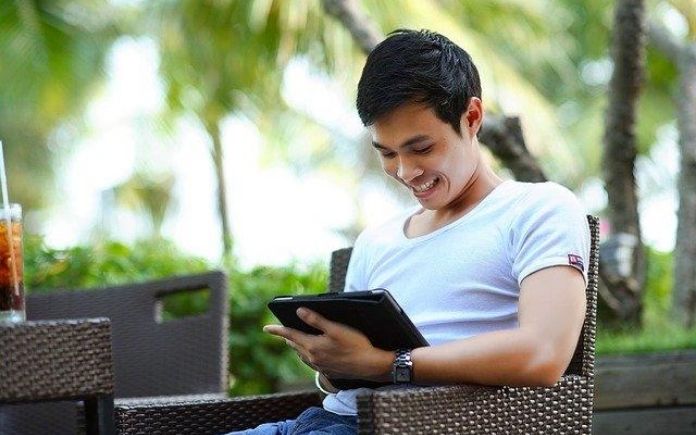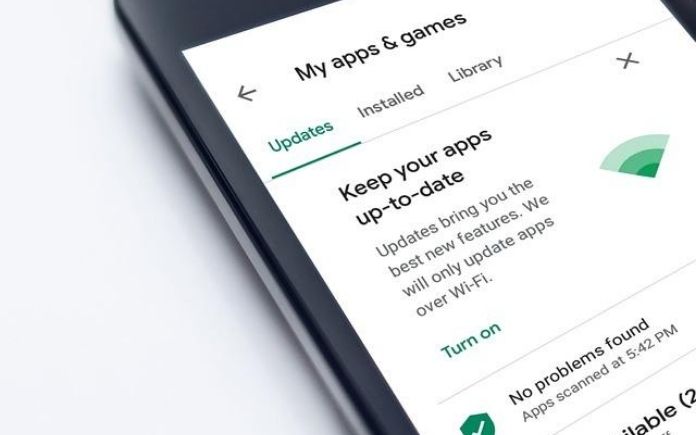Es file explorer play store apk is a search term many Android users type when they want to download the old, popular file manager that once ruled the Play Store. But today, this search often leads to confusion, worry, and even unsafe downloads. Many people do not know why the app disappeared, whether it is safe to install now, or which modern apps can replace it. This revised article explains everything in clear, simple English so any Android user can understand the full story, the risks, and the best alternatives.
Why Users Search for “Es File Explorer Play Store APK”
People search for Es file explorer play store apk because they want the original version that was once trusted and easy to use. But when they look for it now, they see that the app is missing from the Google Play Store. This makes them wonder:
-
Why did the app get removed?
-
Is it safe to download the APK from other websites?
-
Are there better file managers today?
-
What is the last safe version of the app?
-
Did the app have any security issues?
Many users also want to know what happened to the developer and if the app will ever return to the Play Store.
Why ES File Explorer Disappeared from the Play Store
The main reason you can no longer find the Es file explorer play store apk on Google Play is because Google removed it in 2019. The app’s developer, DO Global, was caught doing something very serious: click fraud.
What Is Click Fraud?
Click fraud means the app secretly clicked on ads in the background without the user knowing. This was done to make money dishonestly. Google found this behavior in several apps from the same developer. Because of this, Google suspended their developer accounts and removed all their apps from the Play Store.
Other Problems Before Removal
Even before the ban, ES File Explorer had many user complaints, such as:
1. Adware and Annoying Pop-ups
At one point, the app added a feature called “DU Charge Booster” that forced ads onto the lock screen. Many users hated this and gave the app bad reviews.
2. A Major Security Flaw
A big security issue was discovered in older versions. The app created a hidden web server on the device. This server had no password protection, which meant:
-
Someone on the same Wi-Fi network could access your files.
-
They could see your photos and videos.
-
They could launch apps on your device.
-
They could steal your data.
This made the app extremely unsafe, especially for people using public Wi-Fi.
The Real Danger of Downloading Unofficial APKs
Since the official Es file explorer play store apk is gone, many users try to find copies from third-party websites. This is called sideloading. While it may seem easy, it comes with huge risks.
1. Malware and Viruses
There is no way to know if the APK has been modified. Hackers often add:
-
Spyware
-
Trojans
-
Keyloggers
-
Malware that steals passwords, banking info, or crypto wallet data
A file manager has deep access to your phone, which means a hacked version can do extreme damage.
2. Outdated Versions
The versions found online are usually old. These versions still have:
-
The web server vulnerability
-
Security flaws
-
Adware
-
Bloatware
Using these versions puts your whole device at risk.
3. Unwanted Ads and Junk Features
Free copies found online often include extra ads, pop-ups, and fake “cleaner” features that slow down your phone and invade your privacy.
Why Sideloading Is Extra Risky for File Managers
A file manager can access:
-
System files
-
Personal photos
-
Videos
-
Documents
-
App folders
If the APK is infected, the attacker gets access to everything.
Best Alternatives to ES File Explorer
If you are searching for Es file explorer play store apk because you need a strong and useful file manager, the good news is that the Play Store now has better, safer, and cleaner options.
Here are the top choices:
1. Solid Explorer
-
Dual-pane layout
-
Cloud storage support
-
Strong AES-256 encryption
-
Root access for advanced users
Why it’s great: Easy drag-and-drop between folders and a very smooth interface.
2. Files by Google
-
Lightweight
-
Built-in junk cleaner
-
Safe file sharing
-
Smart suggestions
Why it’s great: Simple, clean, and no ads at all.
3. FX File Explorer
-
No ads
-
No tracking
-
Built-in media tools
-
Supports SMB, FTP, SSH
Why it’s great: Privacy-focused and perfect for users who want security and a clean design.
4. MiXplorer
-
Highly customizable
-
Add-ons for cloud and network support
-
No ads
Why it’s great: Extremely powerful and flexible, similar to the older versions of ES.
5. CX File Explorer
-
Modern UI
-
Easy NAS/Cloud access
-
Storage analyzer
Why it’s great: Very simple and user-friendly, great for beginners.
Final Thoughts
The search for Es file explorer play store apk is understandable because ES File Explorer was once a top-rated Android file manager. But its removal from the Play Store, combined with serious security problems and click fraud, makes it unsafe to install today.
Sideloading unofficial APKs can expose your device to viruses, spying, and data theft. Instead of taking risky shortcuts, it is much safer to choose modern alternatives like Solid Explorer, Files by Google, FX File Explorer, MiXplorer, or CX File Explorer. These apps offer all the important features—cloud access, LAN support, file sharing, and clean design—without the danger.
By choosing a safe and updated app, you protect your device, your privacy, and your data.